Razer Book 13 Review: A Razer Laptop For Grown Ups
Retail Price: $999
We are a participant in the Amazon Services LLC Associates Program, an affiliate advertising program designed to provide a means for us to earn fees and support our channel by linking to Amazon.com and affiliated sites.
Product Specs +
- 13.4" FHD (1920x1200p) Matte Display
- Intel Core i5-1135G7
- Windows 11
- 8 GB of RAM
- 256 GB SSD
- Intel Iris Xe GPU
- RGB Chroma Keyboard
- Micro SD Card Slot
It has been more than a month with the Razer Book and while I initially ran into some software issues with Windows 11, I’ve resolved them with a last resort factory reset and now have been running a relatively clean Windows laptop experience. For a non-gaming laptop from a gaming company, what can you reasonably expect out of the Razer Book? Surprisingly, quite a lot. In the couple months since I first unboxed this silver trimmed laptop, I’ve exorcized a lot of my internal demons gathered from previous experiences with Razer laptops regarding hardware durability and quality control. Granted I’m nowhere near having a year with this laptop under my belt, but I’m strangely confident that this is one of the best built laptops Razer has produced.
All Grown Up
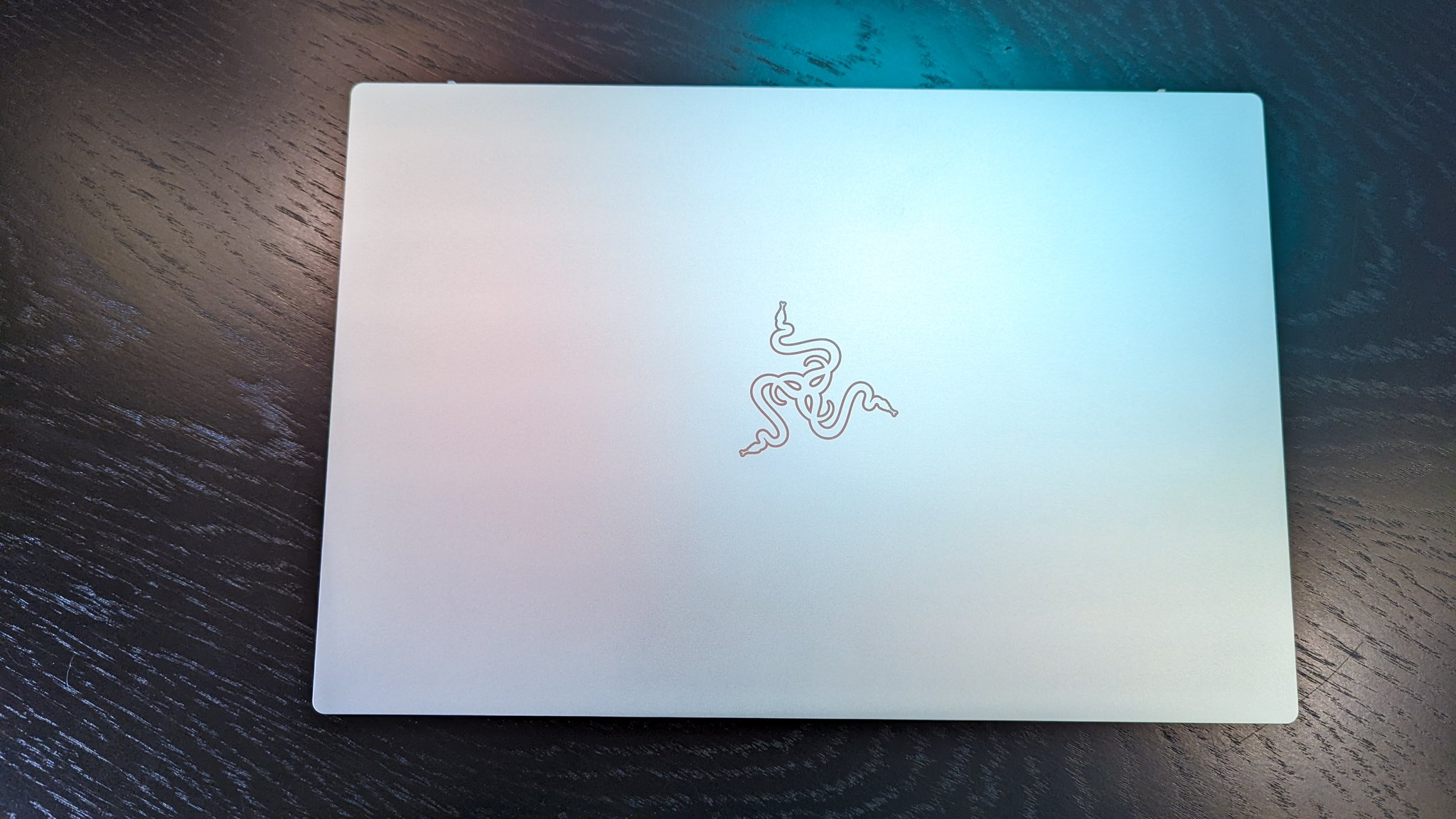



From a physical material standpoint, I love the silver anodized aluminum body that has a shiny metal appearance. It’s quite a simple design, but still an eye-catcher. The beauty behind this look is that if you remove the Razer logo on the shell, this laptop is as business generic as you can get. However, when that lid is flipped up and the laptop is open for business, the signature Razer Chroma RGB keyboard brings with it that gaming intensity left behind with your gaming rig at home. That signature RGB keyboard is the star of the show as it functions and looks terrific. I wish the keys would have had slightly more travel, but overall, they have a good balance between being mushy (by laptop standards) and satisfying feedback. Most people will fall in love with this setup. The glass trackpad is also quite good (by Windows standards). It’s sizable enough to be comparable to industry leaders in this category and it’s responsive. It’s as if Razer grew up because this what you’d hope for on a $1000 laptop.
This is simply a versatile portable computing machine that can adapt into every surrounding you introduce to it. Some laptops blend in at the workplace or school, some don’t. The Razer Book 13 works in any environment and that’s where this design wins me over. I don’t feel over-conscious with whipping this laptop out of my bag in public unlike some other laptops with gaming logos on them. Speaking of transporting laptops, at 2.9 lbs, the Razer Book isn’t bulky or too heavy to lift. The unibody design is sleek to feel in your hands, yet deceptively solid.
Actual Ports to use


I also liked having an HDMI port as well as a micro-SD card slot built into the laptop for functionality purposes. This in combination with the two Thunderbolt 4 USB-C ports and the USB 3.1 port adds just enough usability for work purposes and also potential gaming sessions outside of your home. The USB-A port lets you plug in a mouse or gaming controller while the HDMI slot gives you access to any monitor without the need for an extra accessory like a dongle. Throw in that 3.5 mm audio jack and you realistically can use the Razer Book without solely relying on Bluetooth peripherals like many modern laptops have migrated to. I’m a fan of just about everything Razer has done with the Razer Book 13 in terms of its build aspects.
Not a gaming machine…but can it game?
When it comes to internal parts, the model I have is with an 11th gen Intel Core i5-1135G7 processor with 8 GB of ram and 256 GB of SSD. For its intended purpose of enterprise usage, this configuration should be able to accomplish most if not all tasks. I’ve been using it as my Microsoft 365 beater machine and it flows through multiple Excel sheets, documents and browser tabs open throughout the day. Because this is aimed at being a workplace laptop, Razer only went with an Intel Iris Xe graphics card. As you can expect from no dedicated graphics card, even non-AAA title games require a bit of settings tweaking to have acceptable 1080p gameplay. Take New World for example, even at low settings for everything, the Razer Book struggles to hit 30 FPS. A more modern game like Resident Evil 6 is essentially unplayable on anything other than the lowest settings. Load times were also painful to go through at times.
I bought a bunch of games from Capcom during their Steam sale earlier this year and some relatively older games like Strider were able to sustain FHD at 60 FPS for a good quality run. Marvel vs. Capcom 3 is also another good example of what the Razer Book can handle. 1080p at 60 FPS consistently, makes this machine a good portable arcade fighter if paired with a fightstick. Those examples are a pretty good measuring stick to the capabilities this hardware can handle. Fortunately for us, this Razer Book is compatible with a variety of eGPU boxes which I tried out with my own Gigabyte box with a RX580 in it. This helps boost graphical performance and gives that extra versatility to users who might need it.
Unlike an Apple competitor in this price range (Macbook Air), the Razer Book 13 does indeed have a fan. It’s not super noisy when you have media playing, but it is noticeable when the laptop has been on for a while or is hampered by tasks. After using the M1 Macbook Air around the studio this year, I’ve been spoiled by the silent operation with relatively no compromise to CPU processing power.
Entertainment Uses
I’ve come to really enjoy the Razer Book’s 13.4 inch FHD display thanks to the matte screen. The lack of glare reflection is a welcome change to my daily routine of glossy monitors. This is a sharp screen that gets moderately bright. The thin bezels around the 16:10 aspect ratio screen brings a clean modern look to the table. When you add in the terrific stereo speakers that shoot upwards, I can’t really recall a media experience that matches what I’m experiencing here on a laptop of this price. That even accounts for the Macbook and Microsoft Surfaces in the $1,000 range. Audio is crisp and loud to a reasonable extent without compromising quality.
Battery life is one of the only weaknesses I found to hamper the experience other than my initial issues with Windows 11. Razer says the battery will last up to 14 hours, but that number I surmise is if you use the laptop extremely conservatively. In reality, a mix between work and play will net you about 10-11 hours with the display at 75%-100% brightness. Those are still decent numbers for an ultrabook, but Razer did include a skillset here that helps when you’re working on the go. The laptop charges extremely quickly. Razer says you can get 4 hours of usage in only 30 mins. Real world testing is actually pretty close to that estimate. It’s nice to be able to add some juice in before hitting the road.
Overall Thoughts
My general feeling is that for $999, it’s a reasonable price when you account for the Razer brand tax. If the Razer Book 13 in this lowest configuration had a starting MSRP of $799, I’d honestly look into this as a legitimate alternative to the M1 Macbook Air as the everyman working laptop. Right now as it is priced, it’s only as good as your need for Windows as your operating system. With something like the Macbook Air on the market, most if not all of what the Razer Book does terrifically is matched or exceeded by Apple. So while I did enjoy using the Razer Book and I loved the aesthetic presence of the laptop, it isn’t an automatic homerun simply due to what else is on the market in the same price point.












Alex
Caught in between the conundrum of his fascination with retro and the future, Alex has a very unique taste in technology. Never one to follow trends like his millennial peers yet constantly desiring to get ahead of the curve, he sees technology like he does his other love: comic books. Always looking for the best value or a hidden gem, his collector mindset reflects on some of his favorite gadgets: the Moto X (2015), HTC U11 and the Google Pixelbook. If there’s a good tech deal out there, Alex is on the hunt!