Logitech MX Mechanical Keyboard Review: The Optimal Office Keyboard?
Purchase Price: $118.99
We are a participant in the Amazon Services LLC Associates Program, an affiliate advertising program designed to provide a means for us to earn fees and support our channel by linking to Amazon.com and affiliated sites.
The very first keyboard I purchased as a working adult fresh out of college was the Logitech Wireless Solar K750 Keyboard. That nifty board was essentially responsible for my first few years of paychecks. I hammered the keys day in and day out as I utilized every aspect of film production (except principal photography) using it. To this day, I have an extremely soft spot for the combination of that first-gen Logitech keyboard and the very first MX Master mouse. I still use the MX Master 2S as my everyday workhorse mouse to this day. After overloading my life with mechanical keyboards, I found myself back on a Logitech work keyboard. This time, the keyboard sitting next to the MX Master 2S shares the same MX name. This is my full review of the Logitech MX mechanical wireless keyboard.
A New MX Arrives


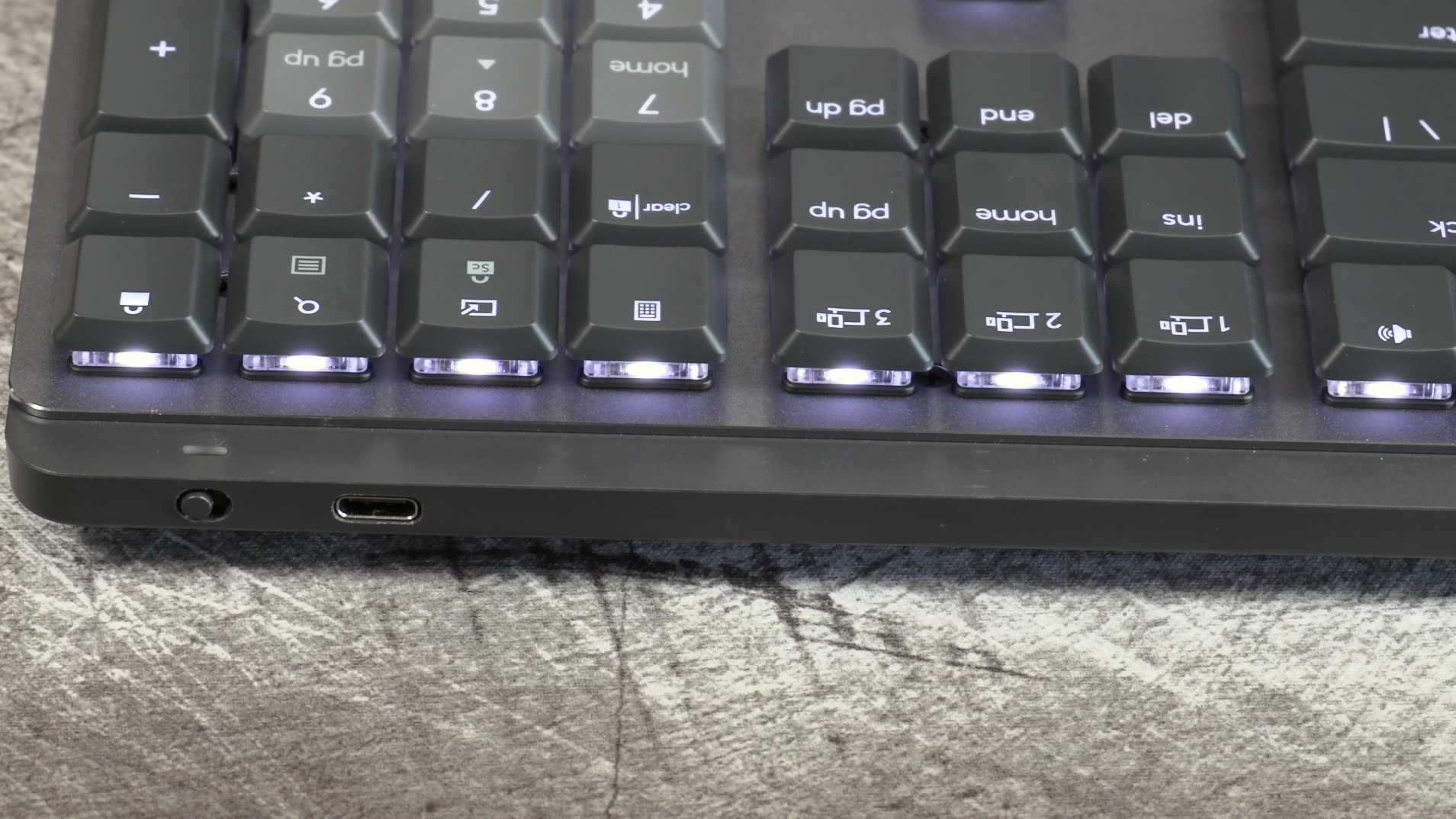

Just to hammer some details off the bat, I purchased the full sized board that has 110 tactile mechanical keys. Logitech also produces this with two other types of keys as well as a 75% compact board. I found the layout of my full sized board to be well spaced albeit slightly compressed together. Depending on your typing angle, there is a sense of claustrophobic spacing that is deceptive. I was able to type quite effectively on this board, but I did notice my fingers slipping over to the neighboring key here and there. This is a cause and effect of the extremely low-profile keys that Logitech claims is more comforting for a user’s wrist position. There’s only one adjustable angle on the board and I do prefer that over typing flat on the table. I will agree with Logitech that at this ascended position, I do feel more comfortable typing on this keyboard than I have on my last few.
Low Profile Keys
The keycaps have a ridiculously smooth feeling on the fingertips. They’re plastic ABS keycaps with a slight dip in curve to accentuate texture for your fingers to strike. Because this is a low-profile keyboard, the keys travel less distance upon input. I don’t really feel much affinity for this type of mechanical technology, but I do know some gamers who live and die by low-profile boards. I do see a tremendously satisfying aesthetic presence to low-profile boards as they look slick on any desk. There’s a sense of futuristic simplicity behind the look of this mechanical keyboard. After a year of consistently rotating between borderline obnoxiously loud switches on gaming keyboards, these tactile brown switches are a welcome change of pace. I forgot what a normal sounding typing experience should sound like until I got into a rhythm on the MX. It’s a muted clickiness that still supplies enough fullness behind an input to be satisfying for a mechanical board. This is the first time I’ve used a low-profile brown switch combination and I do enjoy the input behind the operation.
Loads of Function
In terms of functionality, Logitech has thrown just about every shortcut you could possibly ask for on MacOS and Windows. There’s a full Fn-row with full media control and also a numpad. If you need a full sized keyboard for manual control of everything on your computing OS, Logitech is one of the best brands to supply that functionality. There are 3 dedicated buttons for toggling between computers. The MX is a wireless Bluetooth keyboard that uses a receiver. It charges via the USB-C slot on the top right corner of the frame. I’ve gotten about 3 weeks of usage out of one charge with backlighting turned on at all times. I also make sure to switch the keyboard off when I’m done working with it to prolong battery life. Speaking of backlighting, the MX does have solid white light that passes through the keycaps. It’s clear and visible to read in a dark setting and I found the keyboard to be pleasant to look at on my desk. The backlighting will hibernate when it doesn’t sense any keystrokes after a few seconds. This is a very independent keyboard that truly does feel like it is working for you instead of the other way around.
Worthy of the MX Name?
Now in terms of build quality, the MX is a mixture between hard plastic and aluminum. The body and frame are made from a plastic material, but the keys rest on top of a thin sheet of aluminum. Logitech went with a two tone color approach with both the body and the key layout. I find the light gray and dark gray combo to be a bit generic looking. However, this color scheme does help the keyboard easily assimilate into an office setting.
Ultimately, I found the MX to live up to its namesake in quality and performance. It just feels like a natural companion to my MX Master mouse working on the programs I used the original Logitech K750 with. I love the comfort level and functionality that the board provides with very little trade off. At a $150 sticker price, it does face stiff competition for folks who tether between using gaming keyboards for both work and play. As much as I do like this particular board for work, there are a handful of gaming mechanical boards at this price point I would choose to use over this one as my daily work keyboard. Not everyone would be able to incorporate a mechanical keyboard with gaming aesthetics in the workplace and that is where Logitech should be targeting this board at.

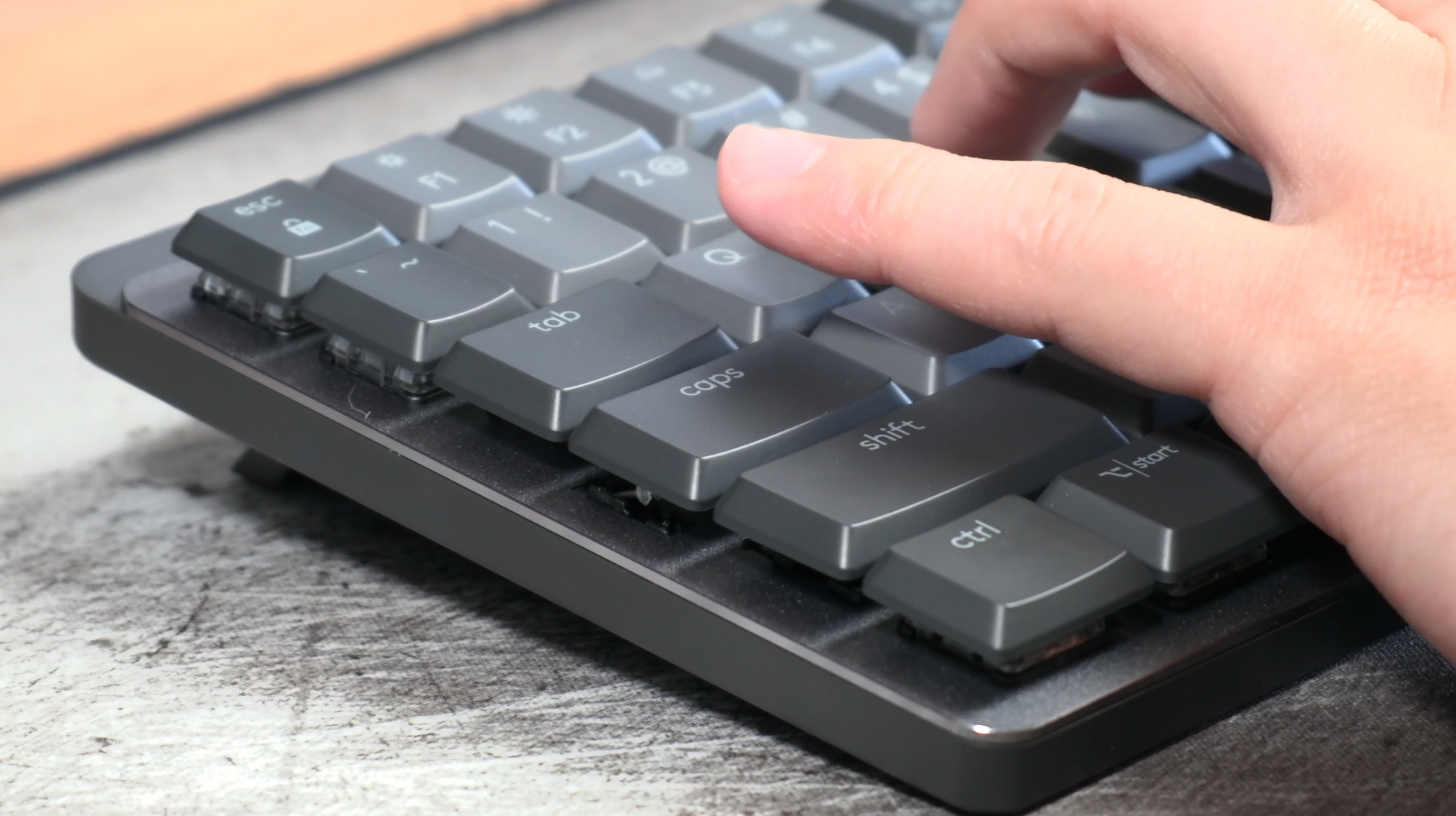










Alex
Caught in between the conundrum of his fascination with retro and the future, Alex has a very unique taste in technology. Never one to follow trends like his millennial peers yet constantly desiring to get ahead of the curve, he sees technology like he does his other love: comic books. Always looking for the best value or a hidden gem, his collector mindset reflects on some of his favorite gadgets: the Moto X (2015), HTC U11 and the Google Pixelbook. If there’s a good tech deal out there, Alex is on the hunt!