Epomaker EK68 Mechanical Keyboard Review: Pink Sounds Sweet!
Retail Price: $89.99
We are a participant in the Amazon Services LLC Associates Program, an affiliate advertising program designed to provide a means for us to earn fees and support our channel by linking to Amazon.com and affiliated sites.
Disclaimer: Epomaker sent us a unit of the EK68 free of charge to review, but all thoughts and opinions expressed in this review are our own and were not discussed with the company prior to publishing. Click here to learn more about Epomaker.
There’s definitely something cool about having pink colored switches under your keycaps. Epomaker sent us a unit of the EK68 mechanical gaming keyboard, and while it's a rather simple keyboard in terms of functionality and looks, the EK68 is consistent in multiple ways both good and bad. As a board priced in the mid-range of the mechanical keyboard market, Epomaker has given the EK68 a lot of reasons why it should be considered by a wide variety of consumers.
Build and Looks
Flamingo Linear Switches
The model we received is in the Black Gold variant that quite honestly is more of a gun metal gray and yellow mix. It’s a three color combination of keycaps that accommodates one another well. Dark, light, and yellow actually blend well together as a product design. While the plate is made of steel, the case is plastic. I don’t get a sense of this being a premium product, but the construction of the case is rather well put together. I like that the case isn’t glossy, which allows the keyboard to look clean on my desk after prolonged daily use. Since it is a plastic body, the EK68 is quite light in weight. Once again, that presents a less than premium feeling for the board. While it looks nice, it does feel somewhat lacking of the premium materials for a near $100 price tag.
There’s three angles that prop the EK68 up to type on. The flat, on-the-desk angle is comfortable to type on due to the increased height as the board drives further back in rows. The two other angles propped up by the feet are drastically different perspectives that offer users diversity to choose from. Whether you like a lower typing angle or a higher one, I think Epomaker has them covered relatively well. I do like typing on the EK68 as it offers a truly comfortable experience. The mechanical switches on my keyboard are also a main reason why I feel that way. This variant of the board has Epomaker’s Flamingo Linear Switches built in. I don’t remember ever having pink switches before, but I definitely love the aesthetics. As far as sound goes, these linear switches are a terrific entry level experience for people interested in getting into mechanical keyboards. It has a subtle typewriter feel as your fingers glide through the key layout. Each input recoils at a satisfying depth. The feedback is less spongy and more resistant akin to something that fits in well in a work environment. The EK68 emits a thick thock sound, that while prominent and pleasing to the ear, is also relatively muted by comparison to red switches. Of course the best thing about mechanical keyboards like this is that it is hot swappable PCB which means it can be altered for different brands and types of switches to customize exactly how you want it to sound and feel. So if your tastes don’t match mine, you can easily change how it sounds and feels.
Layout
As a 65% board, the EK68 has exactly 66 keys and a single volume knob. It’s a compact board by nature, but laid out effectively to keep it from feeling cramped while typing. There’s still room for the delete key column that tetrises into the direction keys evenly. I appreciate that the directional keys were divided from the main portion of the board by a battery notification light. This gives the left arrow key just enough space away from the FN key to prevent my fingers from making errors.
The keycaps are Cherry profile double shot PBT caps that do feel nice on the fingers to type on. I would even say the volume knob was pleasant to fiddle with. It isn’t as clicky when pressed or rotated as some of the other mechanical keyboards we’ve reviewed like the Magic Refiner MK31, but I do like having a usable knob to adjust volume and mute.
The last thing about the keys that I personally find attractive are the south-facing RGB configuration. I’ve found south-facing RGB lights to be more versatile and to give off a more uniform appearance and that is replicated on the EK68 as well. The RGB patterns flow brilliantly and are a joy for the eyes to follow. I think Epomaker has done a terrific job with the RGB on this board. Like other products in their lineup, the EK68 can also be programmed in their software to modify effects and lighting combinations.
Bluetooth Connectivity
The major issue I came across was with the bluetooth connection. There are three methods of connection and the one I’ve been resigned to settle into is through wired USB-C connection. That’s also the port to charge the battery as this is a wireless keyboard that supports 2.4 Ghz and Bluetooth 5.0. There’s actually a built-in slot to house the USB receiver on the top frame of the board where mine actually sits stored at this very moment. I’ve had difficulties with the connection reliability to my PC. While it pairs with the computer and functions fine initially, the board has consistently refused to reconnect upon waking from sleep. The EK68 is completely lost to my PC every time I come back from a break. This likely is contained to just my unit as we’ve been reviewing other Epomaker keyboards at the same time as this one and I haven’t seen any issues with Bluetooth connection on those units. I’ve settled on keeping the EK68 plugged in, thus making it essentially a wired mechanical keyboard and that has kept me from pulling my hair out in frustration from the disconnection issues.
I wasn’t able to get an accurate representation of the battery life off the 3,000 mAh battery inside of the EK68 due to my constant connection issues. However, that’s a decent amount of power that I surmise should last at least a few days off a full charge.
Going back to the top of the frame, there are a couple of switches that users can toggle. This is where the bluetooth toggle is as well as where the Windows/MacOS switch is controlled. You can easily toggle the keyboard layout to match the OS you’re currently using. I do like how all of the toggles and ports are located in one corner of the frame for a neat and organized appearance.
Final Thoughts
There are a lot of 65% compact mechanical keyboards on the market now and that in itself is a tremendous thing for consumers. The more options the better the products are as keyboard makers have to continually up their game to stay competitive. While I wouldn’t say that the Epomaker EK68 is the company’s best product out there, it was never meant to to be. For a retail price of about $90, it does offer a terrific typing experience on a board that looks great. I do think it’s slightly too expensive for the build materials used on the board, but this board is also on sale or offered with a coupon on Amazon frequently. If you’re in the market for a 65% board, this one certainly deserves potential consideration for your money.



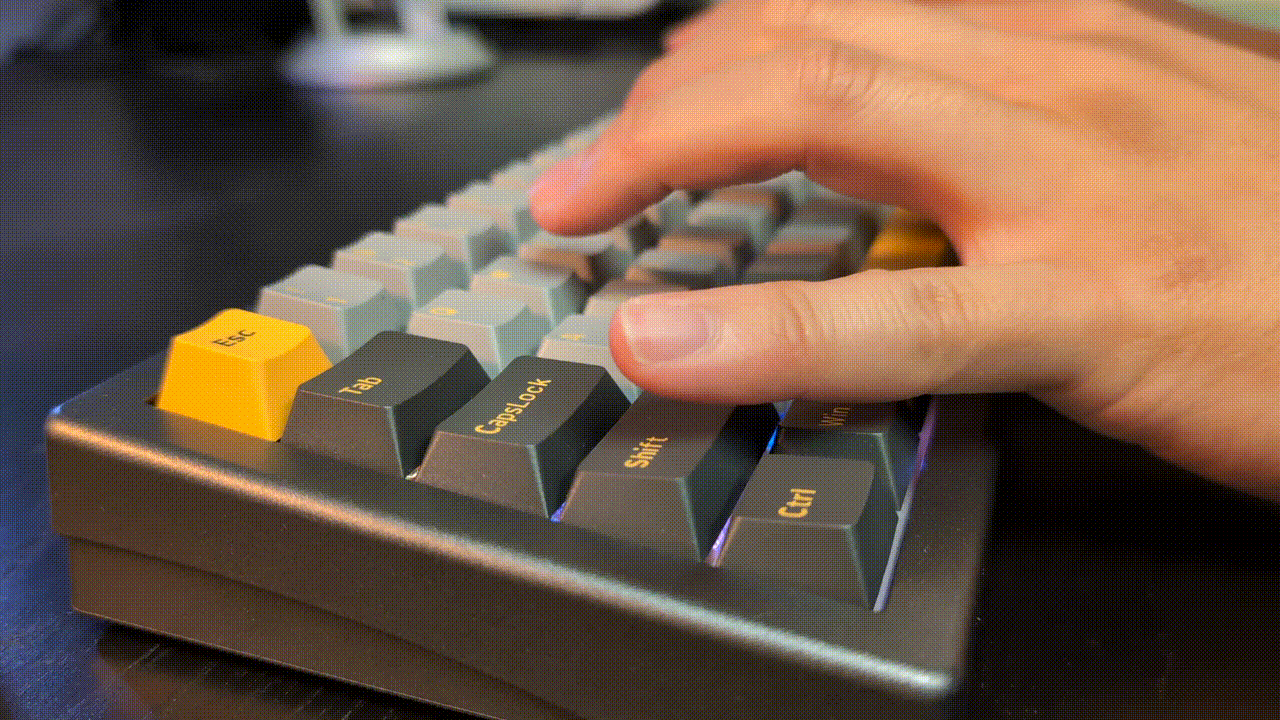















Alex
Caught in between the conundrum of his fascination with retro and the future, Alex has a very unique taste in technology. Never one to follow trends like his millennial peers yet constantly desiring to get ahead of the curve, he sees technology like he does his other love: comic books. Always looking for the best value or a hidden gem, his collector mindset reflects on some of his favorite gadgets: the Moto X (2015), HTC U11 and the Google Pixelbook. If there’s a good tech deal out there, Alex is on the hunt!